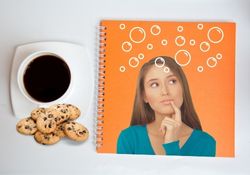Why Do a Software Inventory and a Free Workbook
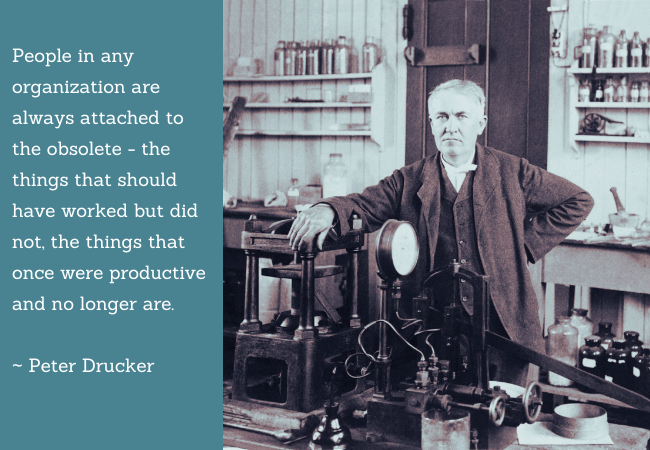
If the phrase "it's time to do inventory" sounds like counting boxes of bolts in a cavernous warehouse, I'm with you. I remember all too well the year-end physical inventory at our medical equipment company. What we're going to talk about here isn't nearly that tedious.
And you might very well trim your technology expenses in the process.
One of your CIO's deliverables is overseeing the company's technology assets. Company leaders who don't have the help of a dedicated CIO yet become the CIO -- whether they want to or not. It's a foundational, strategic role that someone has to fill. Since we're coming to the end of another year, this is the time for your designated CIO to take stock of your technology assets.
We've talked about the ease of acquiring an application, and the likelihood of its short, useful life. Physical equipment needs to be included in your overall technology checkup too, but let's limit the conversation today to software/applications/apps. Call them whatever you like. We'll use applications for consistency.
1. Small, monthly recurring expenses quickly add up. Reviewing each of these is important because pricing and features change frequently.
How often have you gotten an email notification that a subscription change is coming?
How often have you taken the time to consider how these upcoming chnags affect you?
If you're like most of us, you've probably ignored these emails.
2. Acquiring applications is quick and easy. Taking stock of every application used throughout your company will uncover free downloads and purchases that someone made to solve a specific problem.
This contributes to shadow IT, the practice of acquiring unapproved applications. We've talked about the risks involved in this all too common practice, and they're worth noting again for several reasons:
Where is your company and customer data?
Who has access to this valuable data?
How is the application registered? Employee's name? What happens if they leave the company, and you don't have access to the account?
Is this application regularly updated to ensure security and compliance?
3. This is a good time to review each vendor's Terms of Service and Privacy Policy. Yes, it's boring, no one does it, but it's important.
SaaS providers often deliver fewer data protection and retention services than assumed. The customer is responsible for more than you realize. Remember the Shared Responsibility Model we reviewed in April?
4. The purpose of technology is to solve a problem effectively with a measureable return on your IT investment. Reviewing each application is the opportunity to revisit its contribution to your company's products and services.
Does it still align eith your business purpose?
What are your clear, actionable strategic plans for the coming year?
Is there another application that can do, or already does, the same thing?
5. Everyday users have valuable insights you might not be aware of. Asking for user input is always like opening Pandora's Box. Every grievance becomes fair game so a few ground rules before plunging in will make the conversation useful and less stressful for everyone.
6. Identify the problem-solving gaps. As your business changes, your applications must adapt too. It's only natural that gaps will appear. Make note of these and include them in your to-be-scheduled regular technology evaluation sessions.
7. Reduce the overlaps created by one-off buying decisions. We've all purchased an application for one specific reason and never used it again. These applications often do more than just the job you needed them to do at that moment. While the overlapping features aren't currently used, they offer an opportunity to compare applications for overall best use. Identify and reduce the redundancy.
8. Eliminate the risks of compromised credentials from unused applications. When no one is logging into an application, it's all too easy to be unaware of rogue actors taking advantage of this neglect. Shutting down these accounts won't remove credentials that have already been stolen, but this is still a sound business practice.
There are many services and applications that perform in-the-background asset tracking for you. (The fancy technical terms are Technology Asset Management or Technology Asset Inventory). If you don't have one of these services implemented yet, this free Technology Asset Inventory Workbook will work just fine.
1. Start with the Application Inventory sheet. Collect the basic information for all of your applications. We've kept the content to a minimum so feel free to add any additional columns or notes that are useful to you.
2. About Each Application guides you through some questions and discussion points for you and your users.
3. The Application Management sheet is a deeper look into your buying decision process. Again, feel free to add to these topics. The purpose is to create a repeatable framework for your ongoing technology buying.
And you might very well trim your technology expenses in the process.
Your CIO Takes Care of the Tedious Technology Details
One of your CIO's deliverables is overseeing the company's technology assets. Company leaders who don't have the help of a dedicated CIO yet become the CIO -- whether they want to or not. It's a foundational, strategic role that someone has to fill. Since we're coming to the end of another year, this is the time for your designated CIO to take stock of your technology assets.
We've talked about the ease of acquiring an application, and the likelihood of its short, useful life. Physical equipment needs to be included in your overall technology checkup too, but let's limit the conversation today to software/applications/apps. Call them whatever you like. We'll use applications for consistency.
8 Rewards for Tackling Your Year-End Software Inventory
1. Small, monthly recurring expenses quickly add up. Reviewing each of these is important because pricing and features change frequently.
2. Acquiring applications is quick and easy. Taking stock of every application used throughout your company will uncover free downloads and purchases that someone made to solve a specific problem.
This contributes to shadow IT, the practice of acquiring unapproved applications. We've talked about the risks involved in this all too common practice, and they're worth noting again for several reasons:
3. This is a good time to review each vendor's Terms of Service and Privacy Policy. Yes, it's boring, no one does it, but it's important.
SaaS providers often deliver fewer data protection and retention services than assumed. The customer is responsible for more than you realize. Remember the Shared Responsibility Model we reviewed in April?
4. The purpose of technology is to solve a problem effectively with a measureable return on your IT investment. Reviewing each application is the opportunity to revisit its contribution to your company's products and services.
5. Everyday users have valuable insights you might not be aware of. Asking for user input is always like opening Pandora's Box. Every grievance becomes fair game so a few ground rules before plunging in will make the conversation useful and less stressful for everyone.
6. Identify the problem-solving gaps. As your business changes, your applications must adapt too. It's only natural that gaps will appear. Make note of these and include them in your to-be-scheduled regular technology evaluation sessions.
7. Reduce the overlaps created by one-off buying decisions. We've all purchased an application for one specific reason and never used it again. These applications often do more than just the job you needed them to do at that moment. While the overlapping features aren't currently used, they offer an opportunity to compare applications for overall best use. Identify and reduce the redundancy.
8. Eliminate the risks of compromised credentials from unused applications. When no one is logging into an application, it's all too easy to be unaware of rogue actors taking advantage of this neglect. Shutting down these accounts won't remove credentials that have already been stolen, but this is still a sound business practice.
A Free Done-For-You Workbook To Help Start Your Software Inventory
There are many services and applications that perform in-the-background asset tracking for you. (The fancy technical terms are Technology Asset Management or Technology Asset Inventory). If you don't have one of these services implemented yet, this free Technology Asset Inventory Workbook will work just fine.
1. Start with the Application Inventory sheet. Collect the basic information for all of your applications. We've kept the content to a minimum so feel free to add any additional columns or notes that are useful to you.
2. About Each Application guides you through some questions and discussion points for you and your users.
3. The Application Management sheet is a deeper look into your buying decision process. Again, feel free to add to these topics. The purpose is to create a repeatable framework for your ongoing technology buying.
More Business Technology Resources You Might Enjoy
Thanks for Stopping By on Thursday
Discover what other successful company leaders know.
Join our community of tech savvy business leaders. We share information, knowledge, tools, resources, and a connected community to help you and your business thrive.
 Linda Rolf is a lifelong curious learner who believes a knowledge-first approach builds valuable, lasting client relationships.
Linda Rolf is a lifelong curious learner who believes a knowledge-first approach builds valuable, lasting client relationships. She loves discovering the unexpected connections among technology, data, information, people and process. For more than four decades, Linda and Quest Technology Group have been their clients' trusted advisor and strategic partner.
Tags: Technology Tools